Jika sebelum INI anda sudahpun mencuba Digital Audio Workstation (DAW) untuk Windows, kali ini anda bakal melihat DAW khas untuk Linux dan Mac OS X. Ia adalah Ardour, dan versi terbaru ketika entri ini ditulis ialah 2.8.12. Sebelum apa-apa, cuba dengar dahulu salah satu contoh audio yang dapat dihasilkan oleh Ardour di sini : SoundCloud
Ardour juga tidak terkalah dengan FL Studio. Pelbagai ciri-ciri menarik, senang cerita full-featured software adalah perkataan yang tepat untuk menggambarkan ciri Ardour. Ciri-ciri seperti yang dinyatakan pada laman web rasminya adalah:
- Unlimited audio tracks and buses
- Non-destructive, non-linear editing with unlimited undo
- Anything-to-anywhere signal routing
- Unlimited pre- and post-fader plugins
- 32 bit floating point audio path
- Automatic track delay compensation
- Sample accurate automation
- Standard file formats (BWF, WAV, WAV64, AIFF, CAF & more …)
- Full AudioUnit plugin support on OS X
- More than 200 LADSPA & LV2 plugins freely available
- Support for Windows VST plugins available
- MIDI CC control with 1 click
- Level 2 MIDI Machine Control
- MIDI Timecode (MTC) Master or Slave
- Full integration with all JACK applications
- Video-synced playback, pull up/pull down
- No copy-protection
- Distributed, world-wide development
- Released under the GPL
- Source code for everyone
- Open XML session file format
- On OS X, works with any CoreAudio supported audio hardware
- On Linux, works with any ALSA/FFADO-supported audio hardware
- Network audio (full fidelity over local network or long haul with CELT) via NetJack
Anda boleh muat turun Ardour di sini : Ardour 2.8.12
Cuma buat masa ini, anda perlu membayar (berapa saja jumlahnya) untuk memuat turun Ardour kerana pembangunnya perlu membayar kepada pengaturcara mereka. Jika anda mahu muat turun dengan percuma, anda perlu tunggu bulan depan atau muat turun di Softpedia.
Jika anda menggunakan Ubuntu, anda boleh pasangkan ia pada Ubuntu dengan super duper mudah! Buka Terminal dan gunakan baris perintah di bawah:
sudo apt-get install ardour
Atau jika anda sudahpun mempunyai Ardour versi sebelumnya, anda boleh naik taraf dengan PPA di bawah:
sudo add-apt-repository ppa:pmjdebruijn/ardour-release
sudo apt-get update
sudo aptitude upgrade ardour
Jika anda masih belum pasangkan perintah aptitude, gunakan baris perintah ini untuk memasangnya:
sudo apt-get install aptitude
Sila ambil perhatian, PPA di atas cuma untuk Ubuntu 10.10 sehingga 11.10 sahaja. Untuk Ubuntu 12.04 ia masih belum dikemaskini lagi. Jika anda tidak sabar hendak mencuba, anda boleh muat turun melalui Softpedia.


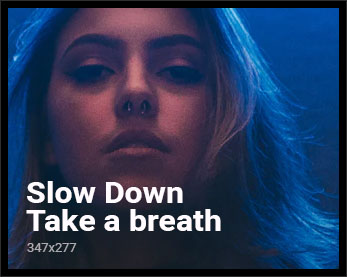
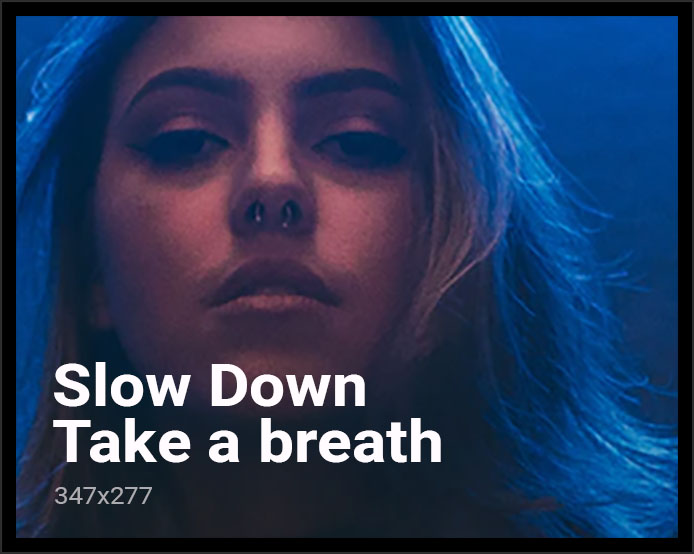
ni software utk ape?? brkarya ke?? utk Windows xde ke???