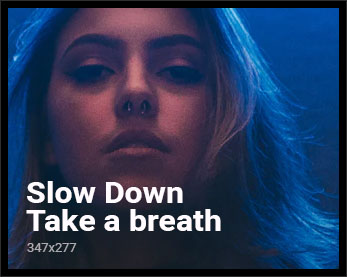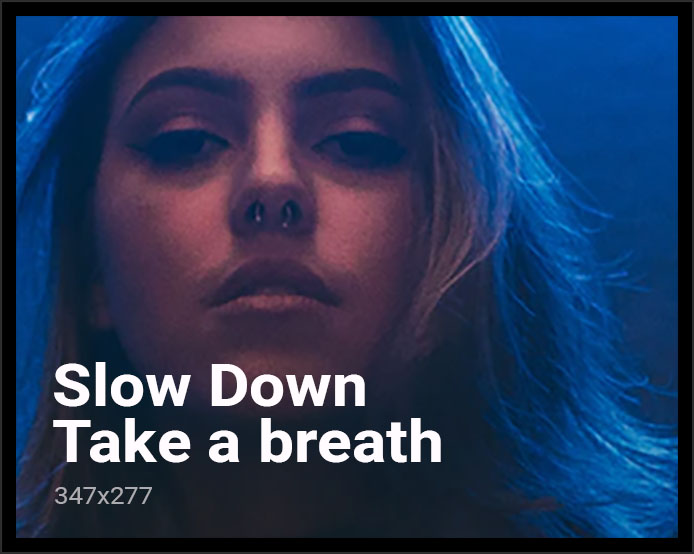Salam.
Kehadiran Unity sebagai desktop environment/interface pada Ubuntu versi terbaru bermula dari 11.04 dan legasinya disambung dengan versi 11.10 (Tak lupa juga Precise Pangolin yang bakal keluar bulan 4 ini).
Unity ibarat satu anjakan paradigma bagi pengguna lama Ubuntu. Pun begitu, ramai yang menyukainya, kerana ia mudah dan ringkas. Antara ciri Unity yang menarik ialah Lens. Lenses yang sedia ada (Default) ialah Home, Application, Files & Folders dan Music.
Kita boleh menambah beberapa jenis lagi Lens dan berikut merupakan 10 Lenses terbaik:
Sebelum memasang mana-mana Lens, sila masukkan terlebih dahulu PPA ‘Super Lens’-
sudo add-apt-repository ppa:jsevi83/unity && sudo add-apt-repository ppa:atareao/lenses && sudo apt-get update
sudo apt-get install unity-scope-colourlovers
sudo apt-get install scope-contacts-google
sudo apt-get install lens-contacts
sudo add-apt-repository ppa:remi.rerolle/unity-lens-tomboy
sudo apt-get update
sudo apt-get install unity-lens-tomboy
sudo apt-get install unity-scope-flickr
sudo apt-get install lens-video
sudo apt-get install scope-youtube
sudo apt-get install unity-scope-cities
sudo apt-get install unity-scope-piratebay
sudo apt-get install unity-lens-gwibber
sudo apt-get install unity-scope-spotify
sudo apt-get install unity-lens-books
Untuk mendapatkan penerangan mengenai Lenses di atas, sila ke OMG! Ubuntu!