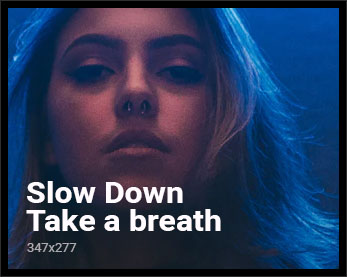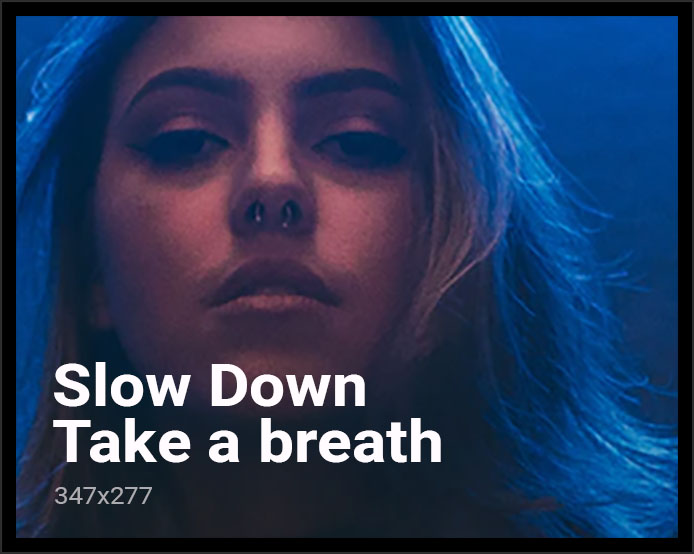Saya mempunyai beberapa akaun Gmail, dan satu daripadanya telah pun bertukar kepada sistem tab, seeperti gambar di bawah:
Pun begitu, kesemua akaun Gmail telah saya tukarkan kepada sistem tab ini. Bagaimana caranya? Amat mudah. Cuba lihat butang tetapan Gmail di sebelah atas, kanan, dan klik padanya.
Setelah itu, klik pada ‘Configure Inbox’. Akan keluar popup seperti ini:
Tandakan pada mana-mana tab yang anda mahu, dan wal-lah! Siap!
Setakat ini, kelemahan yang ada pada sistem ini ialah anda tidak boleh menamakan sendiri (rename) tab-tab tersebut. Tetapi, hanya itu sahajalah kelemahannya. Apapun ciri tab ini boleh dikatakan lebih ‘style’ dan lebih produktif serta e-mel lebih tersusun. Saya mesti pilleeeyyyyyy.. Hahaha!