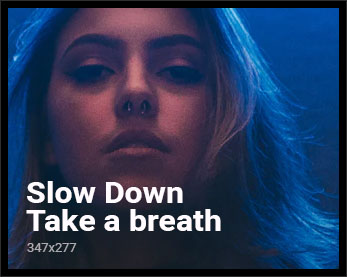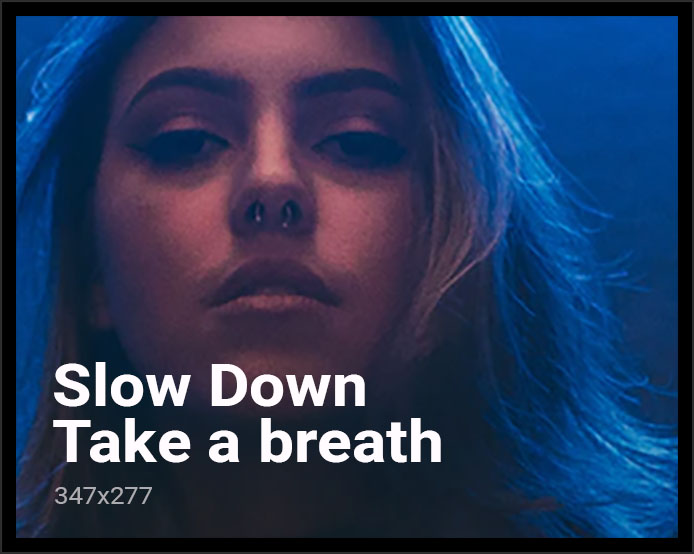Windows 10 punyai ciri perlindungan tersendiri iaitu Windows Defender.
Dalam versi terbarunya, ia menempatkan satu lagi perlindungan dari ancaman luar iaitu ‘Ransomware Protection’.
Tak pasti kenapa, tetapi ciri ini dinyahaktifkan dalam Windows 10. Tetapi untuk mengaktifkannya adalah semudah ABC.
Cara Aktifkan Perlindungan Ransomware Pada Windows 10:
1. Pertama sekali, buka aplikasi Windows Security. Biasanya akan ada ikon pada taskbar. Klik sahaja pada ikon tersebut untuk membukanya.
2. Setelah itu, klik pada pilihan ‘Virus & threat protection’.

3. Seterusnya, skrol ke bawah dan cari ‘Ransomware protection’.

4. Kemudian, aktifkan ‘Controlled folder access’.

5. Anda juga boleh buat sandaran dengan cara log masuk pada akaun OneDrive. Di bahagian bawahnya terdapat pilihan ‘Set up OneDrive for the file recovery options in case of ransomware attack’. Klik pada ‘Set up OneDrive’.
Demikianlah cara untuk mengaktifkan perlindungan dari ransomware pada Windows 10. Ia nampak ‘biasa’ saja, dan mudah pula untuk dibuat. Tetapi jika tidak diendah, boleh jadi apabila terkena jangkitan ransomware, anda akan menyesal kerana ‘buat tak tahu’ tentang ciri ini.