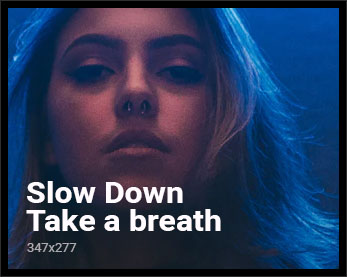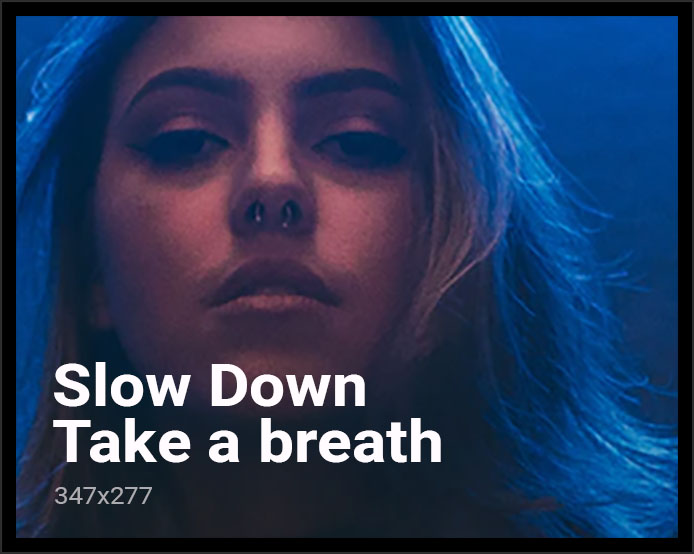Pada waktu ia sedang terpadam pula, di sinilah pelbagai kaedah tercipta. Ada yang bagus, ada yang tidak. Apa yang tidak itu salah satunya ialah penggunaan ‘Task Killer’.
Saya pernah menulis tentang Android Task Killer yang sebenarnya lebih banyak mendatangkan keburukan dari kebaikan kepada sistem operasi. Namun, apabila Francisco Franco mencipta Servicely, saya tertanya-tanya apakah bezanya dengan yang sudah sedia ada ini. Beliau selaku pembangun yang tersohor tentunya mempunyai sebab kukuh.
Kenapa tiba-tiba beliau mencipta sesuatu yang seakan ‘task killer’ tetapi katanya ‘cuma seakan namun versi pintar’. Saya cuba salin dan quote tulisan beliau di forum XDA:
The point of Servicely is kinda emulate how iOS deals with background services, it just closes the apps after a while, that’s why idle power consumption is so amazing.
I guess you can say that this is kind of a task killer – sure I accept that. But normal task killers either are too dumb and start killing all your apps, or you can’t select which apps/services you want killed. And they are generally pretty heavy.
Here you can have the best of both worlds, you can choose what to kill and when, it’s lightweight, it’s free, has good design etc.
I know how the ServiceManager and ActivityManager and how the whole process->binder->userspace thingy works, and I can usually be against force closing all apps that you don’t need running, but at least have some granular control over the ones that you absolutely do not want to run unless they’re running on the Foreground.
Ok cukup dengan pengenalan itu. Jom lihat pula beberapa paparan skrin yang saya ambil:
Saya telah pun cuba mengkaji serba sedikit mengenai aplikasi ini. Biarpun saya masih agak samar tentang jelas bezanya dengan task killer yang ‘biasa’, tetapi Servicely nampaknya bertindak dengan cara yang berbeza apabila selain menutup mana-mana aplikasi yang telah ‘menyalahgunakan’ wakelock pada sistem Android untuk ‘kekal berjaga dan bekerja’ apabila anda sebenarnya tidak memerlukan ia, Servicely juga boleh menyahaktif mana-mana service yang anda rasa juga tidak diperlukan. Oh ya, itu ada dalam versi Pro dan aplikasi ini juga memerlukan akses root.
Ini pula saya salin dan quote dari salah satu pos rakan forum XDA di thread Servicely tersebut:
Android/Linux kernel know how to handle most “APPS”. If your system needs memory it will kill some apps running in the background, although it could be slow at doing this… some of these apps could be rogue apps (apps that forcefully stay running) get to know them using your wakelock stats dectector or any other app that can do this… Better Batter stats is what I use. If you are app is not rogue, e.g Gmail, Chrome, Whatsapp, leave the alone, they won use your battery. For example, open Chrome once, leave it open for a day in the background, you willl not see it on the battery stats top apps, might not even show at all!
Now, where this app is useful, an app like Google Now, or a service like Google Play Service, etc, they keep your phone away by creating applications/kernel wakelock. This is where this app comes handy…Those services/apps might keep your phone away for over 10% to 100% of the time (Google play service, i am talking about you b**ch) and this app might help you kill them. Therefore, releasing the wakelock and your phone going to sleep because there is no need to keep the CPU running.
So in short. There is no point in killing messaging apps, browsers and apps you use all the time, etc. When you kill them, and you open them, they will reload. if you dont kill them and leave them open, they will resume were you left them. Its more convenient/quicker… how it was intended IMO. Apps that depends on the location services, such as Google Now, and Google Play services, can be battery hoggers. Those are the ones you want to kill. Linux/Android knows when an app is in the background and remove its resources. Now, if you have a phone with say 1GB of memory, you might benefit by killing everything. You cant multitask much anyway with such low memory.
Baiklah. Saya rasa cukuplah setakat ini sahaja penerangan mengenai aplikasi ini. Walaupun saya tetap tidak bersetuju dengan task killer, tetapi saya akan beri peluang kepada pembangun Servicely ini untuk buktikan bahawa ia bukan task killer seperti yang lainnya. Kerana pada saya, masih ada ruang yang lompong pada sistem Android yang masih boleh diperbaiki, contohnya aplikasi Recently yang telah dicipta oleh Chainfire.
Anda boleh muat turun Servicely di sini : [root] Servicely