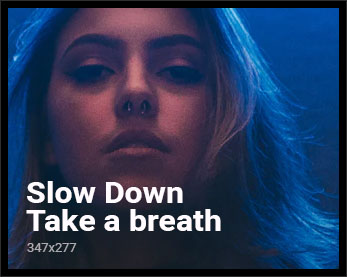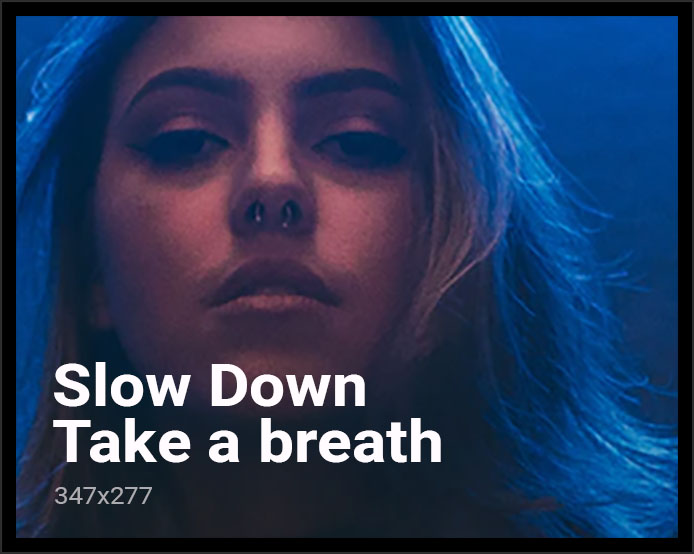YouTube dengan tema yang gelap atau hitam bukan perkara baru. Sebelum ini ia boleh dilakukan dengan bantuan extension seperti Magic Actions for YouTube atau Enhancer for YouTube.
Tetapi terkini, YouTube telah mengimplimentasi tema gelap secara lalai ke dalam lamannya.
Tema ini boleh diaktifkan melalui pautan ini >>> YouTube New
Sebaik sahaja anda buka pautan tersebut, klik pada butang ‘Try it now’.
Di laman seterusnya, anda klik pada gambar profil anda, dan pada menunya, pilih ‘Dark Theme: Off’.
Kemudian, klik ‘ACTIVATE DARK THEME’.
Wal-lah! Kini YouTube telah pun berada dalam dunia kegelapan sepenuhnya. Tidak perlu lagi bantuan extension dan skrip Stylish. Ia tampak cantik sekali!
Jika anda ingin kembali kepada susun atur serta tema lama, kembali ke menu tadi dan klik pada ‘Restore classic YouTube’.