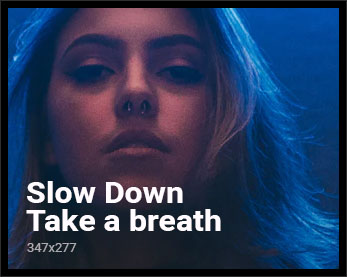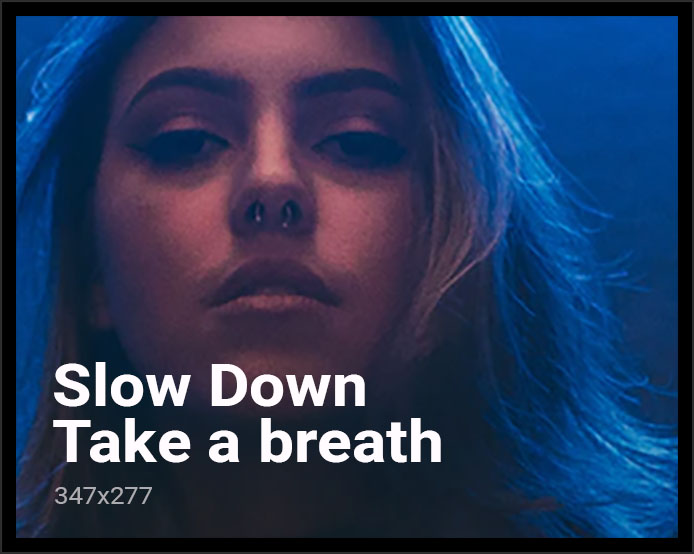Tutorial kali ini ringkas sahaja. Mulanya Mr.Hac mahu memainkan lagu dalam Banshee. Tetapi tiada bunyi pula yang keluar. Banshee tetap dilancarkan, tetapi lagu tidak ‘jalan’. Ah. Rupa-rupanya ada yang hilang. Plugins ada yang kurang. Mari kita tambah!
Buka Terminal seperti biasa dan masukkan baris perintah berikut satu demi satu:
sudo apt-get build-dep banshee
sudo apt-get install gstreamer0.10-plugins-bad gstreamer0.10-plugins-good gstreamer0.10-plugins-ugly
Selesai! Banshee memainkan lagu dengan baik sekali!