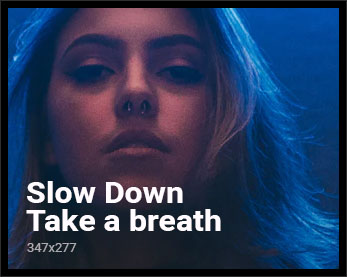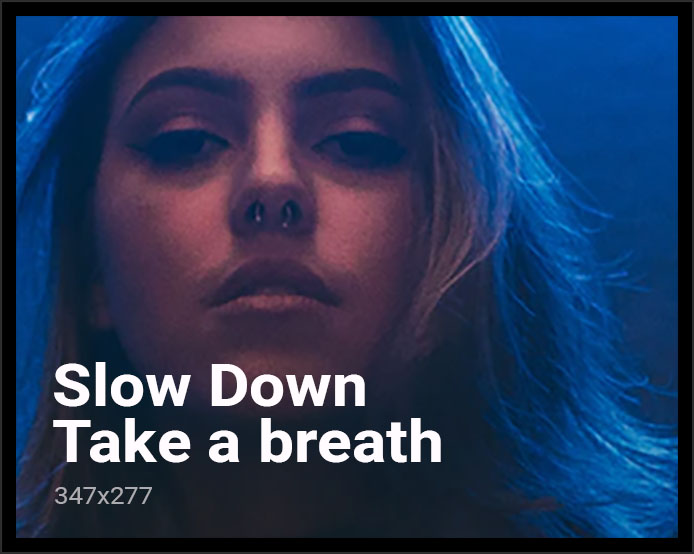If you’ve ever gotten a new PC and it came loaded with promotional programs, toolbars, links to advertising or trial offers, then you know how frustrating these things can be. Community-powered feedback is the key to SlimComputer’s state-of-the-art cleaning. In real time, SlimComputer assesses your new PC to identify programs, toolbars, and startup entries that users vote “optional”. You can then use this data to decide what you want to keep on your computer – SlimComputer.
Ciri-Ciri SlimComputer:
- Remove Trial Offers
- Remove Toolbars
- Remove Pre-loaded promotional software
- Remove Ad Links
- Disable unneeded services
- Uninstaller
Tertarik dengan SlimComputer? ya. Mr.Hac juga begitu kerana ianya 100% percuma.
Kalau nak dibanding beza dengan perisian lain, anda boleh pertimbangkan untuk mengguna SlimComputer kerana ianya setanding dengan perisian berbayar yang lain (Uniblue Powersuite sebagai contoh). Lagi pula ia mempunyai Uninstaller, dan ini merupakan ciri tambah yang baik kepada SlimComputer. Anda juga boleh memasangnya dalam versi mudah alih (portable) setelah siap dipasang pada komputer.
P/S: Sekiranya anda terganggu dengan ciri ‘Update’, anda boleh memilih untuk tidak mengaktifkannya pada ‘Settings’.
Mahu mencuba? Klik -> SlimComputer
Mahu versi mudah alih yang sudah siap? Klik pada butang di bawah:
Mediafire
Silakan mencuba.