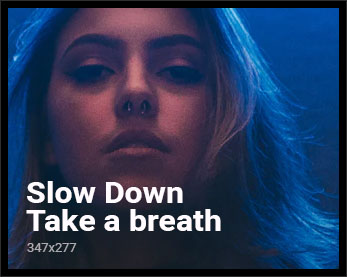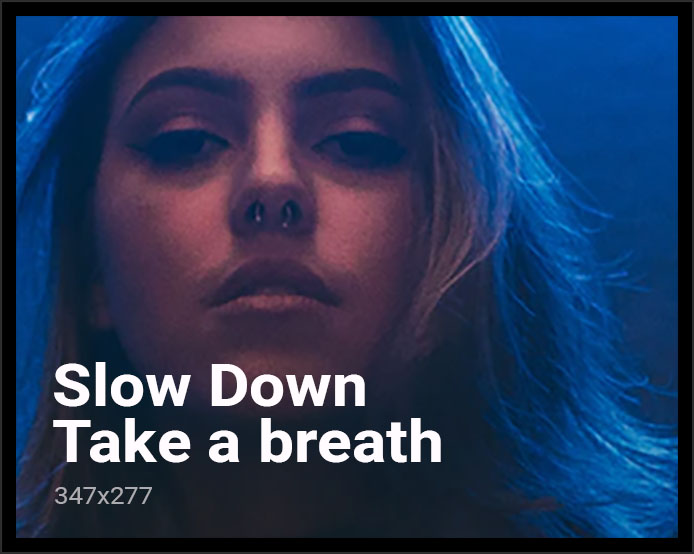Kalau tak silap saya, mouse scrolling sememangnya sudah diaktifkan sebaik sahaja anda siapkan pemasangan persekitaran desktop pada Arch Linux. Tetapi buat mereka yang menghadapi masalah dengan mouse scrolling yang masih belum diaktifkan, anda boleh cuba cara ini:
1. Pasang ABS terlebih dahulu:
sudo pacman -S abs
2. Pasangkan Wget (kalau masih belum pasang):
sudo pacman -S wget
3. Ikuti sahaja langkah di bawah ini satu persatu. Ia adalah untuk anda memuat turun tampalan bagi bugs dalam xorg-server:
mkdir build
cd build
ABSROOT=. abs extra/xorg-server
cd extra/xorg-server
wget -O scrollfix.patch “http://cgit.freedesktop.org/xorg/xserver/patch/?id=2d4fda4b09e67e47d3e6fc4743fc6e81bfe40f28”
3. Setelah siap muat turun fail tampalan, tibalah masa untuk kita bina pakej tersebut dan pasangkan ia:
makepkg -s PKGBUILD
Kalau ada masalah, cukup sekadar:
makepkg -s
NOTA: Perintah ‘-s’ adalah untuk menyelesaikan masalah dependency. Adakah anda tahu jika tidak menggunakan perintah tersebut, anda perlu menjalankan pemasangan dependency secara manual:
sudo pacman -S xf86driproto xcmiscproto xtrans bigreqsproto resourceproto glproto dri2proto xorg-util-macros
4. Siap sudah kesemuanya dibina, pasang terus pakej-pakej tersebut dengan perintah:
sudo pacman -U *pkg.tar.xz
5. Mulai semula (reboot) PC anda dan sebaik log masuk, cuba uji mouse scrolling. Harapnya ia berjaya selesaikan masalah anda!