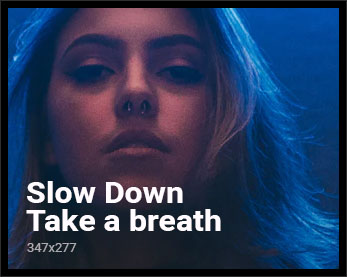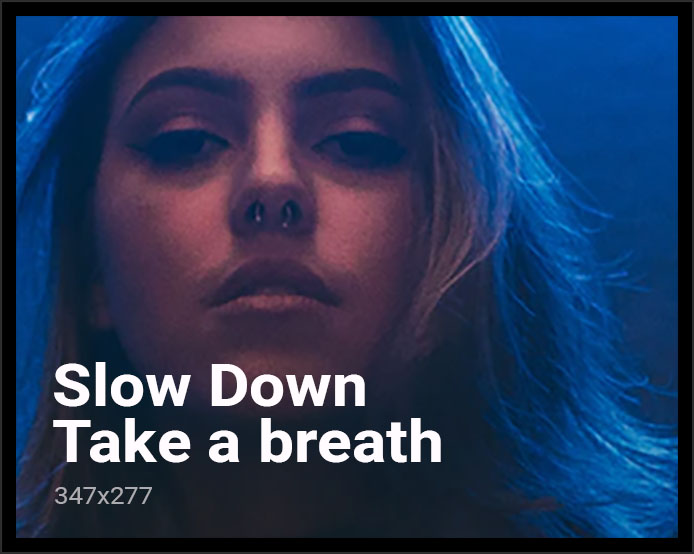Assalamualaikum dan selamat sejahtera buat peminat OMG!!hackers…luqman terjumpa storage 25 GB(boleh la nak guna)..
How to get online storage 25 GB,follow me:::
1) Sign up on fetchnotes and claim your username…
2) Upper-right, click your Username, and then Settings..
3) Click on https://www.box.com/signup/o/fetchnotes_25 and sign up to Box..
4) Once you verify the account through your email, go back to Settings in Fetchnotes and click Connect to Box..
5) Once you sign in to Box, you are now connected! “Connect to Box” will now be “Upload to Box”!..
Kita layan lagu ni dulu..
P/S:Enjoy..