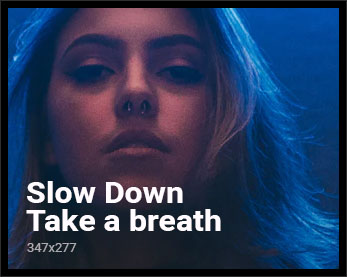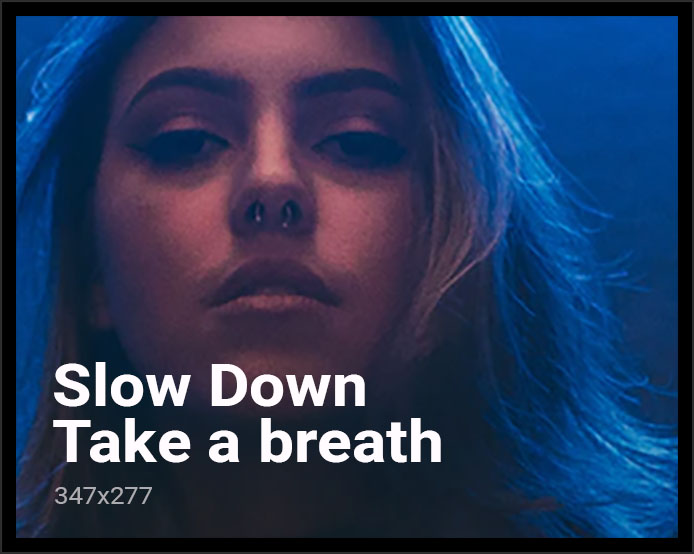Kazam Screencaster ialah salah satu desktop recorder yang paling ringkas dan mudah untuk digunakan pada Linux. Ia telah menjadi desktop recorder yang paling digemari untuk para pengguna Ubuntu 10.10 ke bawah. Paling penting sekali, ia percuma dan tidak perlukan banyak RAM untuk berfungsi.
Namun, Kazam kelihatan seperti sudah tidak dibangunkan lagi, meskipun laman webnya tampak masih lagi ‘hidup’. Biarpun begitu, untuk memasangnya pada Ubuntu versi 11.04 dan 11.10, masih ada lagi workaround untuk anda. Sila tonton video di bawah.
Senarai baris perintah dalam video:
sudo apt-get install bzr python-rsvg python-keybinder python-xlib x264 ffmpeg libavcodec-extra-53
mkdir .kazam
cd .kazam
bzr branch lp:kazam/stable
cd stable
cd bin
sudo chmod 777 ./kazam
sudo chmod 777 ~/.config/kazam/kazam.conf
Untuk menjalankan Kazam :
cd ~/.kazam/stable/bin
./kazam