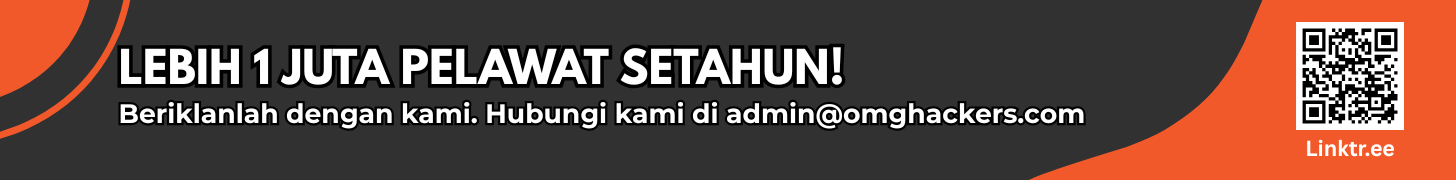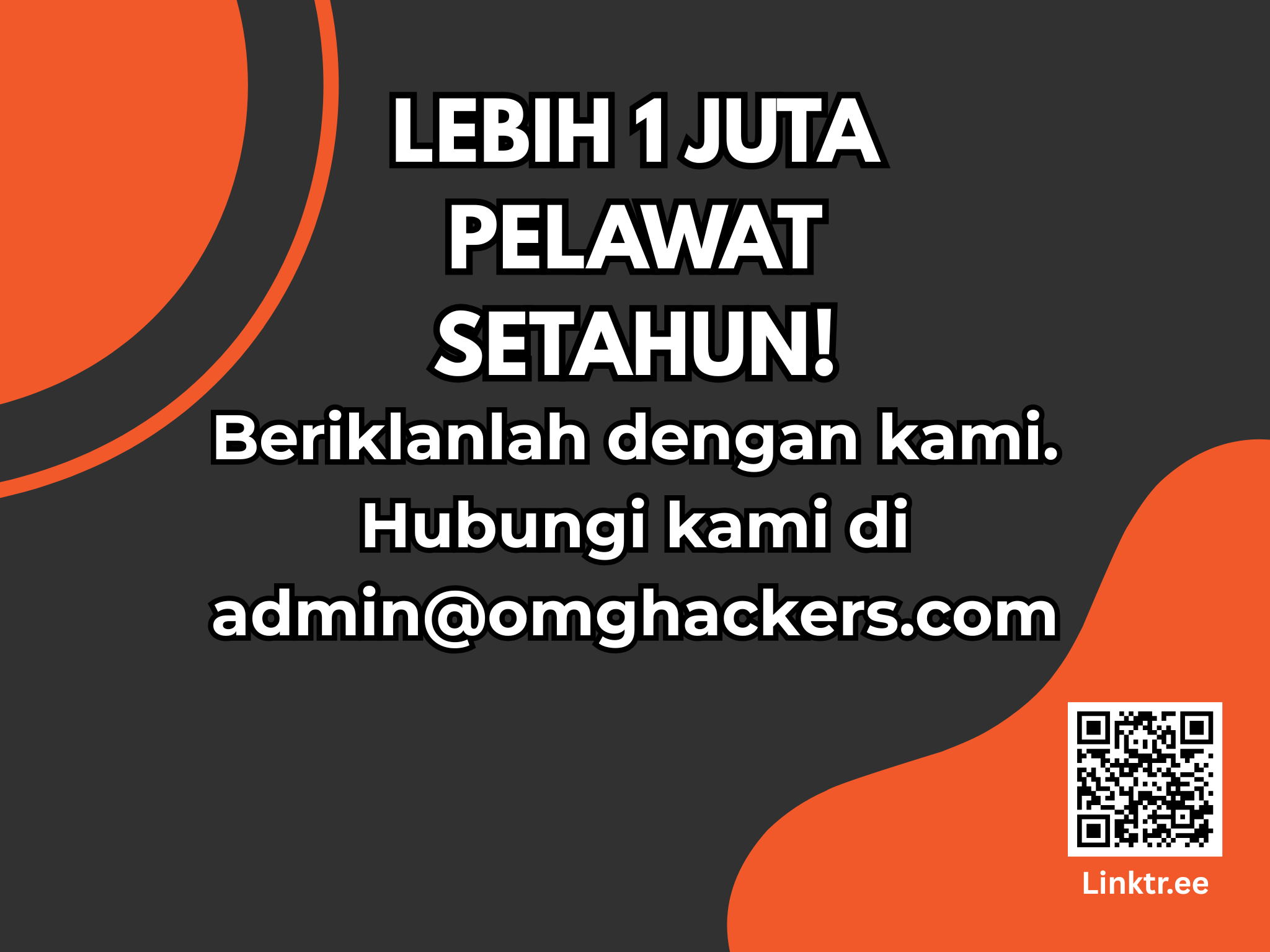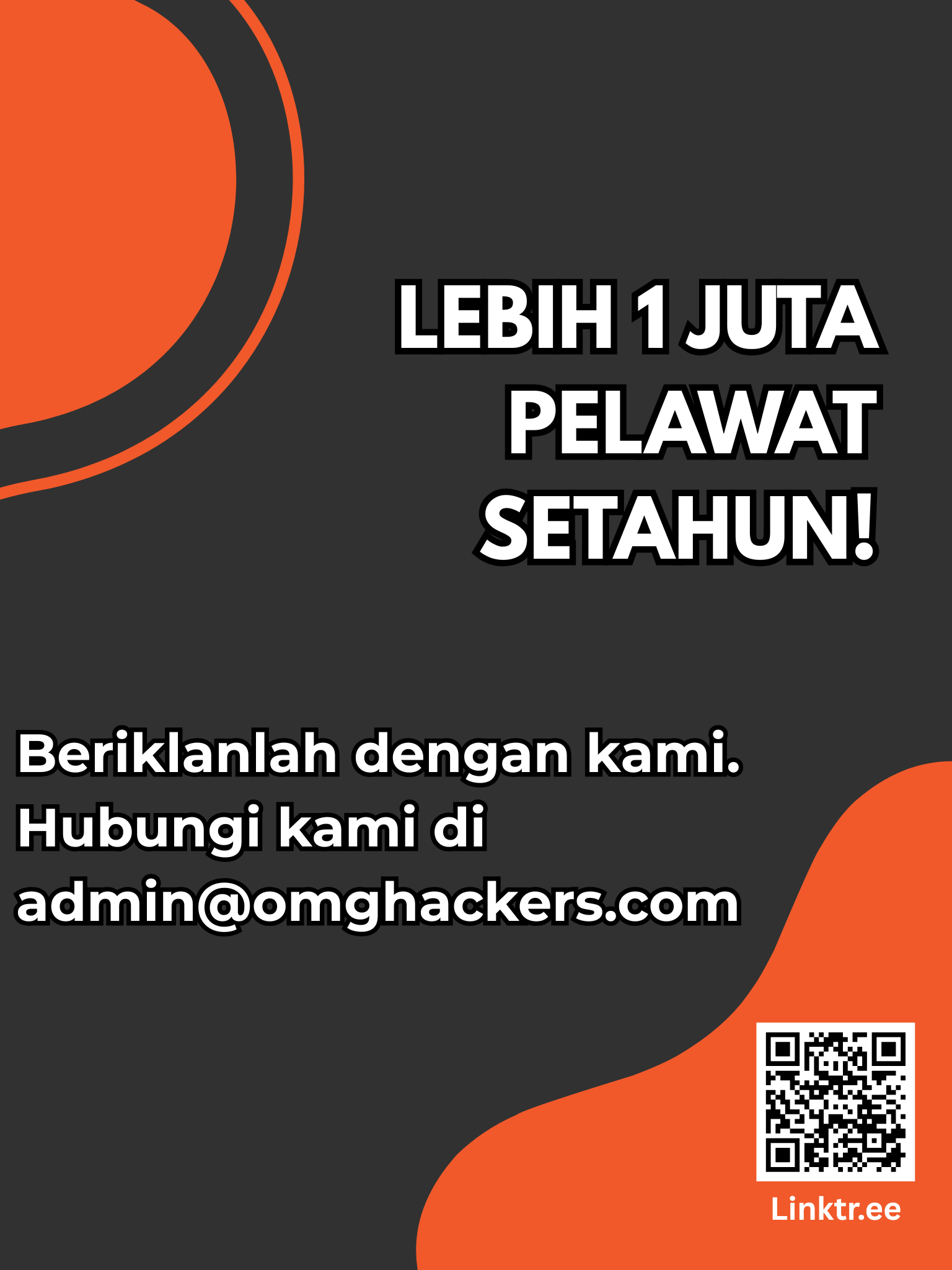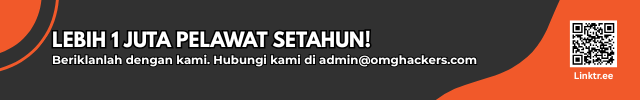A lot of smartphones nowadays have decent speakers, such as HTC One series. I adored HTC One speakers because of the design, the sound quality and by the way it been placed at, which is in front of the phone, and not at the back like other typical design.
Front facing, dual stereo, powered by Beats Audio, what more do you want from a smartphone’s speaker? Oh yeah, of course it have to be loud, crisp, and clear. Forget about the design wise if it just a little loud than any other smartphone’s speakers out there.
With my method, we can make any speakers a little louder than usual/stock. I’m an Audiophile myself, so I’d rather have a decent sounding speaker than a slow one.
So what do we need?
1. A rooted phone
2. Viper4Android
3. Impulse Response Sample (IRS)
4. A functioning brain
How To
1. First thing first, download and install Viper4Android.
2. Also, download IRS from here : V4A IRS Index
3. For this tutorial I’m using ‘Official IRS Starter Pack’. You can download it from here : IRS Starter Pack
4. After you have installed V4A, the first thing you have to do is install its driver and reboot. There are 3 choices for you to choose from, and for me I chose ‘High Audio Quality’.
5. After that, extract IRS files to <storage>/ViPER4Android/Kernel/<paste files here>
6. Enable almost everything except ‘SPEAKER OPTIMIZATION’, because according to my experience it just made the speakers sounded bad.
7. Tweak it to you liking! For IRS, I’ve used ‘StuderA80RCHalfInch +6dB w NoiseReduction.irs‘.
8. So how did I make my speaker sound loud? Like I said I’ve enabled everything except ‘Speaker Optimization’. On the ‘Reverberation‘ options,
– Room Size : 1200m2
– Sound Field : 36m
– Damping Factor : 100 Percent
– Wet Signal : 0 Percent
– Dry Signal : 100 Percent
9. On the ‘Extra Loud‘ options,
– Select Effects Strength : Extreme (or you can choose Moderate if Extreme just make your speaker sounds like garbage)
– Max Gain : 10x (or tweak it as you want, as long as it does make your speaker sounds louder, and better on the same time)
– Max Output : If you want some extra pumping sound, choose lower than -1.9 db.
10. Hey, that’s it! You have finished this tutorial. I hope you can listen to the difference between before and after tweaking. Happy eargasm!
Views: 0