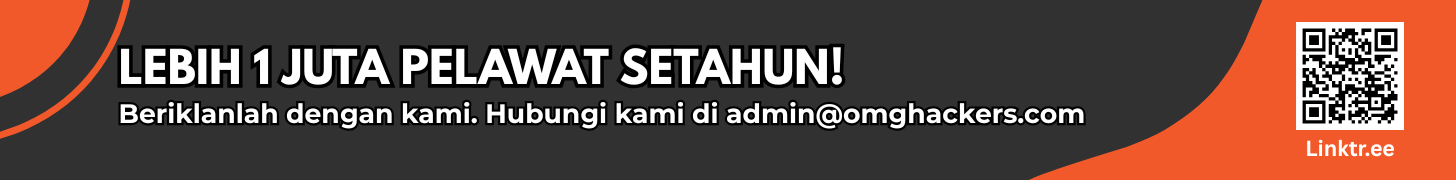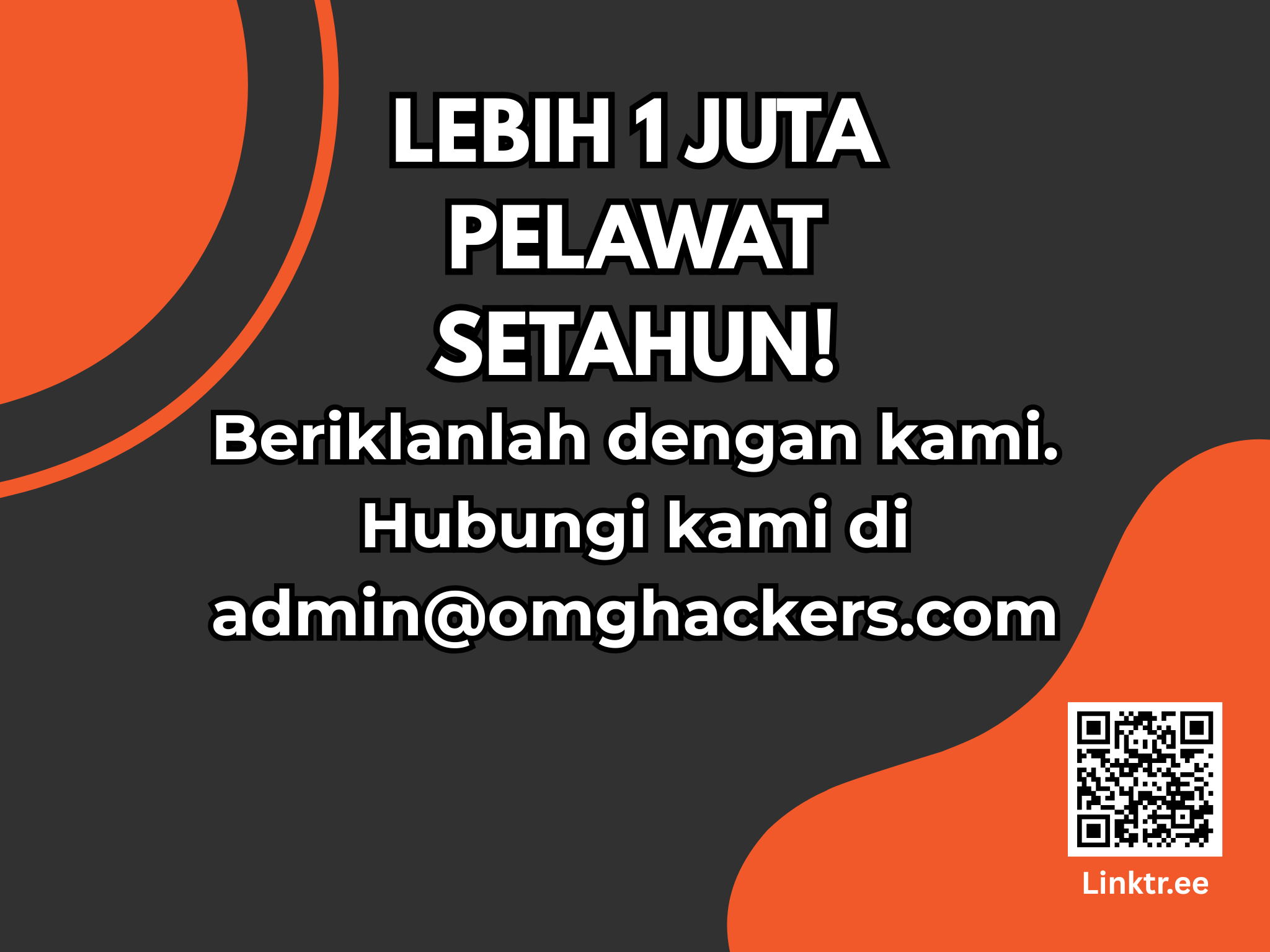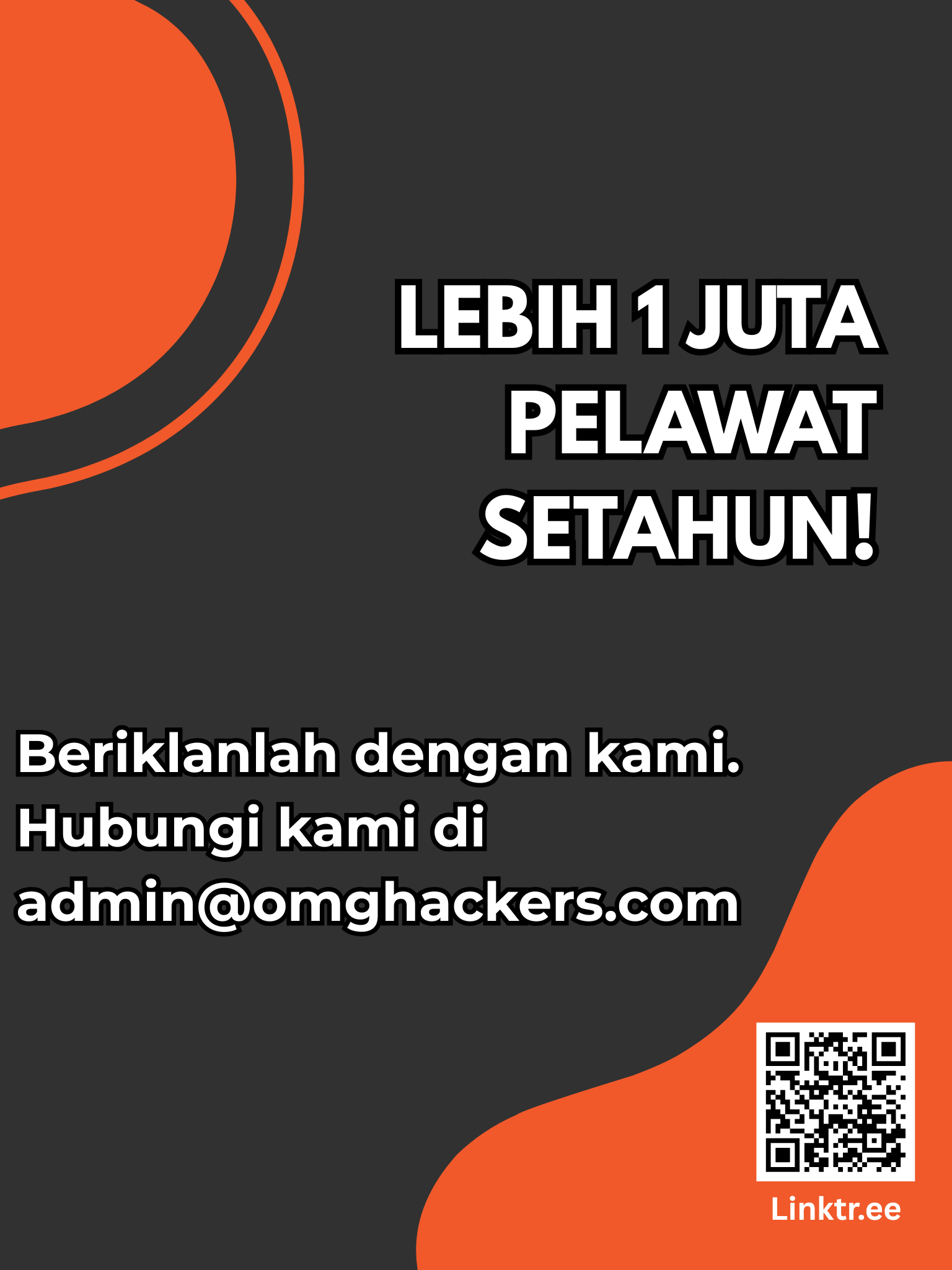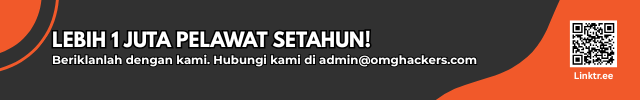Keep Your Uploaded Video Safe
Aoao Video Watermark Pro
To be honest I was not really interested in any part of video management or process, what ever you called it, but I do watch a lot of video either a movie or anime.
So basically, I’m reviewing this software in a beginner perspective. The way I see this software might be different from those who have been in this area for some time.
As a beginner I thought that I might face a few difficulty in using this software but it just my imagination. This software is easy to use and I didn’t face any difficulty in understanding every function it have. The download process was also have been perfect for me, no additional ads either virus or error while downloading.
The installation process also didn’t take time, it finish in a blink of an eye. No additional software needed to be installed to install this software, but I still suggest you all to update your operating system before using this software.
My first impression about this software when I click the exe file is this software have quite good interface. I can easily see all the option needed to create a watermark, for a beginner this is something really useful and handy at the same time, it save a lot of my time to search every corner of this software.
After familiar with all the function and features available in this software I try to do a simple experiment to create my own watermark. Then once again I’m impressed with this software, as a beginner I manage to create my own watermark in just a few minute. Well due to my lack of creativity it does not look good so I don’t want to upload any picture of it here.
What I like about this watermarking software?
The specific functions and features of this software:
*Add Text/Image/Shape Watermark to videos
*Creat Dynamic Watermark and Subtitle Effects
*Provide 200+Free Watermark Materials
*Add Specific Effects to video
*Support a wide range of video formats: AVI, MPS, FLV, MOV,MPG,etc.
DOWNLOAD HERE
Views: 2